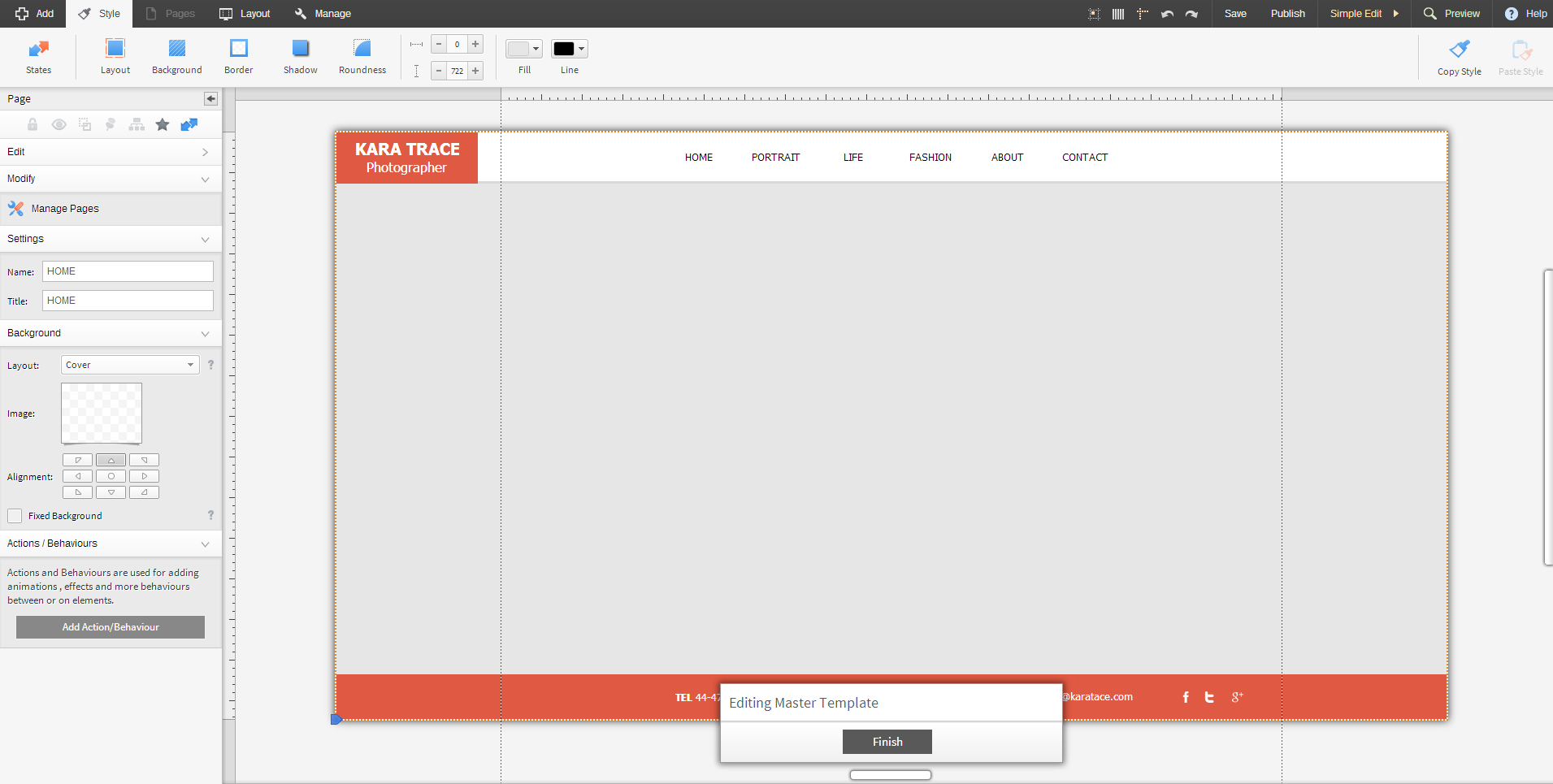Note: By default when you change a an item that is part of the page's master template that change will affect the page's master template.
To edit the master template of a page follow these steps:
1. Select the page itself and click the Edit Master Template button in the settings panel.
The editor is now in master template mode and will show only the elements that make up the master template. You can edit the master template as you would a normal page. Press Finish at the bottom of the page when done.